Yes, just do exactly like you did when you added the device in the first place. If the device is already added to your account, its info will be updated.
FAQ
You can select if your test should be public or private.
Do I get anything for beta testing?
Yes! Look in the test description to see the reward level. Make sure to write good test report, you will get rated after each test, and a good rating will help you get invited to new test sessions.
After the test your test report can get rated by the test owner. Your rating will be shown in your profile, hence, a good rating increases your chance to test future applications.
What about broken apps and viruses?
We validate the app files automatically, but we cannot give a 100% guarantee that they aren't broken and don't contain viruses. If you find something strange with an application you've downloaded, please contact us immediately.
Sign in and go to Profile > Devices, and select if you want to add an iOS or Android device. iOS users must insert an UDID-number, we will help you get that by sending you a device registration mail. The link in that mail needs to be opened in Safari on you iOS-device, the data about your device will be sent to TBF.
Which mobile platforms do you support for beta testing?
Today we support beta testing for iOS, Android and wearables.
Your iOS device (Android does not use UDID) has an Unique Device Identifier, called UDID. This is a sequence of 40 letters and numbers which is specific to your device.
Why do we need your UDID Number?
All UDIDs need to be in the application file to be able to install it. The developer will insert your UDID in the application for you.
When adding your iOS device to Beta Family, by installing the profile sent to your mail, the UDID will automatically be saved to your profile. If you would like to add it manually, you can find your UDID by visiting udid.io from your device.
I am using an Android device but can not install the app sent to me?
Make sure the checkbox "Unknown sources" is checked in your settings on your Android device. Go to Settings > Applications > Unknown sources.
When you have earned $50 or more you can request a payment. A payment is normally payment processed within 30 days.
Go to Account settings > Delete account.
I don't want to be invited to new tests, or tests with a low testing budget. Ok?
Yes, we have a setting for that. Go to Account settings > Privacy > and uncheck "I want to be invited to new tests". You find Account settings in upper right corner, where you see your profile picture.
What is the duration of a test?
The length of the test vary, see the test description to get more info.
 SuperSend
SuperUDID
SuperSend
SuperUDID
